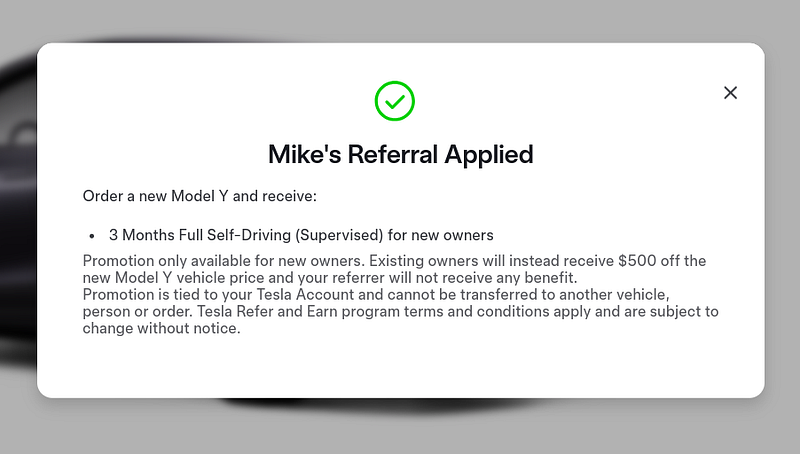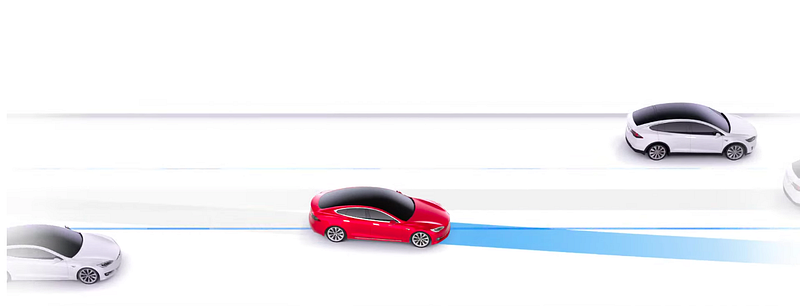Introduction
If you’re buying a Tesla in 2025, chances are you’ve heard about referral perks — free Supercharging, Tesla Credits, even early access to new products. But here’s the confusion many new buyers have:
👉 “Where exactly do I enter the Tesla referral code?”
The truth is, there’s no box to paste in a code anymore. Tesla has modernized the system. Instead of codes, it’s all done through referral links. But unless you know the process, it’s easy to order without applying the referral — and then it’s too late.
This guide breaks everything down, step by step, with real-world examples, screenshots, and insights. We’ll also cover regional differences, how credits work, and the common mistakes new buyers make.
By the end, you’ll know exactly how to use a referral and how to confirm it’s been applied — without guessing.
🚗 Why Tesla Moved from Codes to Links
In the early days, Tesla used simple text codes. Buyers could manually type them in during checkout. But by 2020, Tesla shifted to a link-only system. Why?
- Too many errors when typing codes.
- Easier to track referrals digitally.
- Cleaner checkout process.
- Seamless app integration (Loot Box for rewards).
Now in 2025, if someone tells you to “enter their referral code,” what they really mean is: click their referral link before starting your order.
🛠️ Step-by-Step: How to Apply a Tesla Referral in 2025
Here’s the exact process, with insights from real buyers who recently used it:
- Get a referral link from an existing Tesla owner.
- Example: a friend shares theirs via text.
- Click the link first before opening Tesla.com or the Tesla app.
- 🔑 Pro tip: Use incognito/private browsing to avoid cached sessions that may block tracking.
- Configure your car, Solar, or Powerwall.
- Choose your model, color, wheels, interior.
- Place your order as usual.
- You won’t see “referral applied” at checkout.
- Check the Tesla app (Loot Box) after delivery.
- Your perks appear automatically.
👉 If you forget step 1 (clicking the referral link first), you can’t add it later.
💡 Real-Life Example: Model Y in the UK
When I ordered my Model Y Long Range in Manchester in late 2024, I worried because there was no referral code box at checkout.
But a week after delivery, I opened the Tesla app’s Loot Box. There it was:
- 3 months of free Supercharging (worth ~£250).
- 7,500 Tesla Credits (enough for an FSD trial + accessories).
The system felt invisible at first — but it worked.
📊 What Rewards Do You Get in 2025?
Rewards vary depending on product and region. Here’s the current snapshot (September 2025):
| Product | Buyer Rewards (2025) | Referrer Rewards |
|---|---|---|
| Model 3 / Y | Up to $500 credits + 3-month FSD trial (region dependent) | 7,500–10,000 credits |
| Model S / X | Up to $1,000 credits + priority delivery | 20,000 credits |
| Cybertruck | Early access (US only) + bonus credits | Credits + invites |
| Powerwall | Installation credits (~£500 value) | Matching credits |
| Solar Panels | Credits toward Tesla shop items | Matching credits |
🌍 Regional Differences
From GSC, a lot of searches are region-based (UK, US, Europe, India). So let’s break it down:
- United States → Bigger credits, Cybertruck early perks.
- UK & Europe → Free Supercharging, FSD trials, mid-range credits.
- Asia (India, China) → Mostly credits, fewer event perks.
Example:
A buyer in London may get 3 months Supercharging + £500 credits, while a buyer in California might get $1,000 credits + Cybertruck invite priority.
🧭 Common Mistakes to Avoid
- Not clicking the referral link before ordering.
- Biggest mistake → no way to add later.
- Expecting perks at checkout.
- Rewards appear only after delivery.
- Confusing accessory purchases with referral program.
- Referrals don’t apply to jackets, mugs, or chargers from Tesla Shop.
- Letting credits expire.
- Tesla credits usually expire within 12–24 months.
📈 Why Using a Referral Is Worth It
Some buyers ask: “Is it really worth the effort?”
Let’s do the math.
- Model 3 buyer in the UK:
- 3 months Supercharging (~£250 saved).
- 7,500 credits (worth ~£500 in software or gear).
- Total value ≈ £750.
- Model S buyer in the US:
- $1,000 credits.
- Early delivery slot (sometimes worth months of waiting time).
- Total value ≈ $1,500+.
Would you walk away from £750 or $1,500? That’s what skipping a referral means.
👥 A Tesla Owner’s Review
Here’s what a recent Model 3 buyer in London told me:
“I thought I messed up because I never saw a code box during checkout. But my Loot Box updated two weeks after delivery. I used the credits to grab Tesla’s roof rack system for free. If you’re buying, just make sure you click the referral link first. That’s the only step that matters.”
This kind of story is why referrals remain one of Tesla’s best-kept secrets.
🔗 Final Thoughts — Don’t Miss Your Bonus
Tesla doesn’t spend money on traditional ads. Instead, it rewards buyers who share the brand. That means you, the customer, benefit directly.
So, to answer the original question — “Where do I enter the Tesla referral code in 2025?” — you don’t. You click a referral link before ordering, and that’s it.
Everything else happens behind the scenes, and your rewards land in your Loot Box.
👉 Use this official Tesla referral link to activate your perks: https://www.tesla.com/referral/alan13863