You’ve done it. The order for your new Tesla is placed. The configuration is perfect, the excitement is building, and you’re ready to join the electric revolution. Then, it hits you: “Wait, what about that Tesla referral code? Can I still add it after ordering?”
It’s a question that brings a pang of dread to many new Tesla owners. And as someone deeply familiar with Tesla’s sales processes and referral program nuances, I’m here to deliver the definitive, albeit sometimes frustrating, answer for 2025:
Generally, no. Tesla’s official policy explicitly states that referral codes (and their associated benefits) cannot be applied after an order has been placed.
This isn’t just a minor inconvenience; it can mean missing out on significant savings, Supercharging credits, or even a trial of Full Self-Driving (Supervised). My aim with this guide is to be crystal clear about the reality of “Tesla referral code after order” and empower you with the knowledge to prevent this costly oversight.
The Immutable Rule: Tesla Referral Benefits Are Pre-Order Only
Tesla’s “Refer and Earn” program is designed to incentivize new purchases initiated through a referral link. Once that order is submitted, the system locks in the terms of the purchase, typically without a referral applied if you didn’t start with one.
This policy ensures a streamlined, automated process and prevents post-purchase disputes or manual adjustments that could complicate a high volume of orders. While it might seem inflexible, it’s a consistent rule globally, including in the USA and for all qualifying Tesla products like the Model 3, Model Y, Model S, Model X, Cybertruck, and Tesla Energy products.
Why Tesla Has This Strict “No Retroactive” Policy
Tesla’s direct-to-consumer sales model and their highly automated ordering system rely on precision. Applying a “Tesla referral code after order” would introduce several complexities:
- System Integrity: It would require manual intervention in a largely automated system, increasing operational overhead.
- Fairness: It ensures all buyers follow the same process, preventing a flood of retroactive requests.
- Program Design: The program is fundamentally about driving new demand via a referral, not rewarding purchases that weren’t influenced by a referral from the start.
The Unfortunate Scenario: You Forgot Your Tesla Referral Code
So, you placed your order without using a referral link. What happens now?
- Lost Benefits: The most direct consequence is that you will miss out on the current referral benefits for new buyers. This could include:
- Direct discounts (e.g., $250, $500, $1000, or $2500 off, depending on the model and current offer in 2025)
- Supercharging credits
- Full Self-Driving (Supervised) trial periods
- Limited Recourse: Contacting Tesla customer service or your Sales Advisor to retroactively apply a code will almost certainly result in a polite but firm refusal, citing the program’s terms. Online forums often contain anecdotes of rare exceptions in the past, but these are not official policy and are exceedingly uncommon now.
(Image: A “No Entry” sign overlaid on a Tesla order confirmation page, symbolizing inability to add a referral code. Alt Text: “No entry” sign on Tesla order confirmation, indicating no retroactive referral code application.)
Your Only (Risky) Option: Cancel and Reorder
For some, the potential savings from a referral code are so significant that they consider drastic measures. The only theoretical way to get referral benefits if you’ve already ordered without a code is to cancel your existing order and immediately place a new one using a valid referral link.
However, this comes with serious caveats and risks:
- Order Fee Loss: Your initial non-refundable order fee will likely be forfeited.
- Lost Place in Queue: You will lose your place in the delivery queue. If you ordered a popular model or a custom configuration, this could mean a significantly longer wait for your vehicle.
- Potential for Offer Change: The referral benefits themselves might change between your cancellation and reorder. While the program is generally stable in 2025, there’s always a slight risk.
- Delivery Date Uncertainty: Your new estimated delivery date could be much later, impacting your plans.
I strongly advise against this unless the potential savings far outweigh the risks and you are fully prepared for delays and the loss of your order fee.
The Preventive Measure: Always Start with a Valid Referral Link
To avoid ever being in the position of asking “Tesla referral code after order?”, the solution is simple and always proactive:
- Get an Active Referral Link: Before you even start Browse on Tesla’s website, get a current, active referral link. You can use mine, which is regularly updated to ensure you get the best available benefits: https://www.tesla.com/referral/mellisa91665
- Click the Link First: Always click the referral link as your very first step. This will direct you to Tesla’s official website with the referral automatically applied to your Browse session. You should see a confirmation message (e.g., “Referral Benefits Applied”) on the Tesla website page.
- Verify Before Checkout: As you configure your Tesla and move towards the final order summary, double-check that the promised discounts or benefits are clearly displayed. If they are not, do not proceed with the order. Go back and re-click the referral link, or try a different browser/incognito mode.
(Image: A checklist icon with green checkmarks next to “Click Link First” and “Verify Benefits,” then a red X next to “Order then Add Code.” Alt Text: Checklist for Tesla referral code application: Start with link, verify benefits, do not order then add code.)
By making this a standard part of your pre-purchase routine, you will never have to worry about missing out.
Loyalty Benefits: A Different Scenario for Existing Owners
It’s important to distinguish between new buyer referral benefits and “loyalty benefits” for existing Tesla owners. If you already own a qualifying Tesla product and are purchasing another, you may be eligible for loyalty credits.
- How Loyalty Works: Existing owners can often earn credits by purchasing additional qualifying Tesla products (vehicles or energy) under the same Tesla account. These benefits are usually applied automatically and are found under the “Loyalty” tab in the “Refer and Earn” section of your Tesla app.
- Still Not Retroactive: Even loyalty benefits are applied at the time of order, not after. However, since they’re tied to your existing account, the process is typically seamless when buying a second or third Tesla directly through your Tesla account.
Frequently Asked Questions: Tesla Referral Code After Order
Q1: Can Tesla support add a referral code if I forgot to use it?
No. Tesla’s official policy explicitly states that referral links cannot be applied after an order has been placed.
Q2: What kind of benefits do I miss if I don’t use a referral code?
You miss out on current buyer incentives, which in 2025 often include direct discounts (e.g., $1,000 to $2,500 off), free Supercharging miles, or a 3-month trial of Full Self-Driving (Supervised).
Q3: Does canceling and reordering guarantee I’ll get the referral benefits?
While canceling and reordering can allow you to use a referral link for the new order, it does not “guarantee” benefits in the sense that the benefits could change between your original order and the new one. More importantly, it carries significant risks like losing your order fee and a later delivery date.
Q4: Why is Tesla so strict about not allowing retroactive referral codes?
It’s primarily for operational efficiency, system integrity, and maintaining fairness within the program. Manual adjustments for millions of orders would be impractical and could lead to inconsistencies.
Q5: If I get a referral code for a Model 3, can I use it for a Model Y after ordering the 3?
No. Each order requires its own referral application at the time of purchase. Even if you received a referral link for a different model, you cannot retroactively apply it to an existing order, nor can you “transfer” a code meant for one order to another.
Don’t Let Savings Slip Away: Be Proactive!
The lesson from “Tesla referral code after order” is clear: the time to act is before you place your order. By making the simple act of clicking a referral link your very first step, you ensure you capture all the valuable benefits Tesla’s “Refer and Earn” program has to offer.
Make sure your Tesla journey starts with maximum savings and perks.
Click here to secure your Tesla referral benefits BEFORE you order: https://www.tesla.com/referral/mellisa91665
Drive smart, save smart, and enjoy your new Tesla!